When we (the Engineering Blog committee here at C.H. Robinson) were working on the Mobile Apps Battery Management series, we were looking for a way to link a group of similar posts into a multi-post series. We wanted to holistically show the post order and link between the parts, as well as link to the previous and next posts if applicable.
This will cover the four main areas where we manage post series in our Jekyll blog.
Jekyll is a simple, extendable, static site generator.
Metadata 
We store the definition of each series as an object in a series Data File.
- id: mobile-apps-battery-management
title: Mobile Apps Battery Management
description:
Our mobile team applies tools and practices to achieve the desired results of
our mobile apps while conserving the user's battery. Our mission is to
provide value to our end users while maintaining an undetectable impact to
their battery and data usage.
To add a post to a series, we set the series variable to the ID of the series we want to use.
---
series: mobile-apps-battery-management
---
Series Overview 
In an aside to any post that is contained in a series, we include a message indicating that the post is part of a series, and an ordered list (with links!) of other posts in the series.
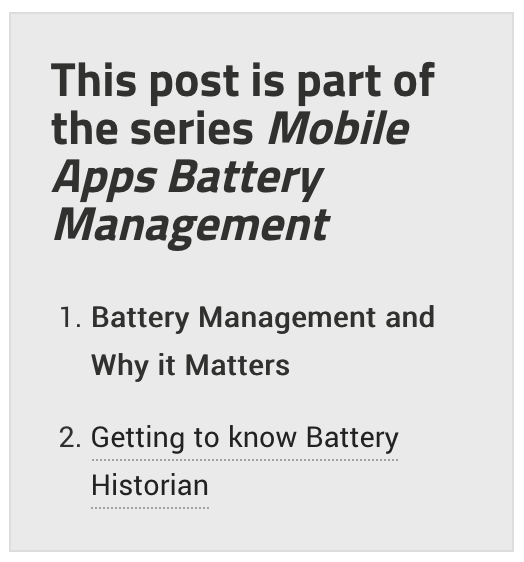
<aside class="series">
<h4>This post is part of the series <em>{{ site.data.series | where: 'id', page.series | map: 'title' }}</em></h4>
<ol>
{% assign series-posts = site.posts | reverse | where: 'series', page.series %}
{% for post in series-posts %}
<li>
{% if post.url == page.url %}
<strong>{{ post.title }}</strong>
{% else %}
<a href="{{ site.baseurl }}{{ post.url }}">{{ post.title }}</a>
{% endif %}
</li>
{% endfor %}
</ol>
{% if series-posts.size == 1 %}
<p>More posts coming soon!</p>
{% endif %}
</aside>
To describe the markup above:
- We find the series with the same ID as the series on the current page and map the title into the header
- Assign a variable,
series-posts, to all posts that contain the same series value as the current page (in reverse chronological order) - Iterate through
series-posts- If the post’s URL matches the current page’s URL, display the title in bold
- Otherwise, link to each post
- If there is one post in a series, display a message that more posts are coming soon
Series Pager 

At the bottom of a post that is part of a series, we link to the previous and next posts (as applicable) in that series.

<h4><em>{{ site.data.series | where: 'id', page.series | map: 'title' }}</em> Series</h4>
{% assign series-posts = site.posts | reverse | where: 'series', page.series %}
{% for post in series-posts %}
{% if post.url == page.url %}
{% assign prev_post_index = forloop.index | minus: 1 %}
{% assign curr_post_index = forloop.index %}
{% assign next_post_index = forloop.index | plus: 1 %}
{% endif %}
{% endfor %}
<p>Post <strong>{{ curr_post_index }}</strong> of <strong>{{ series-posts.size }}</strong>.
{% if series-posts.size == 1 %}More posts coming soon!{% endif %}</p>
{% for post in series-posts %}
{% if prev_post_index == forloop.index %}
<a class="btn" rel="prev" href="{{ site.baseurl }}{{ post.url }}">← Prev Post</a>
{% endif %}
{% if next_post_index == forloop.index %}
<a class="btn" rel="next" href="{{ site.baseurl }}{{ post.url }}">Next Post →</a>
{% endif %}
{% endfor %}
To describe the markup above:
- We do the same first two steps from the Series Overview
- Iterate through
series-posts- Find the index of the current page in the list
- Store that index (
curr_post_index), the one before (prev_post_index), and the one after (next_post_index) as variables
- If there is one post, display a message saying more posts coming soon
- Iterate through
series-postsagain- If the
prev_post_indexis the current index, display the previous post link - If the
next_post_indexis the current index, display the next post link
- If the
We’re utilizing the fact that if there is no previous or next post, the previous or next indexes will be
out of bounds of the for loop, and thus will never equal the current index when iterating over the posts.
Series Overview Page 
To show a list of all series on the blog, we created a Series Overview page which lists all series and the posts that make up each one.
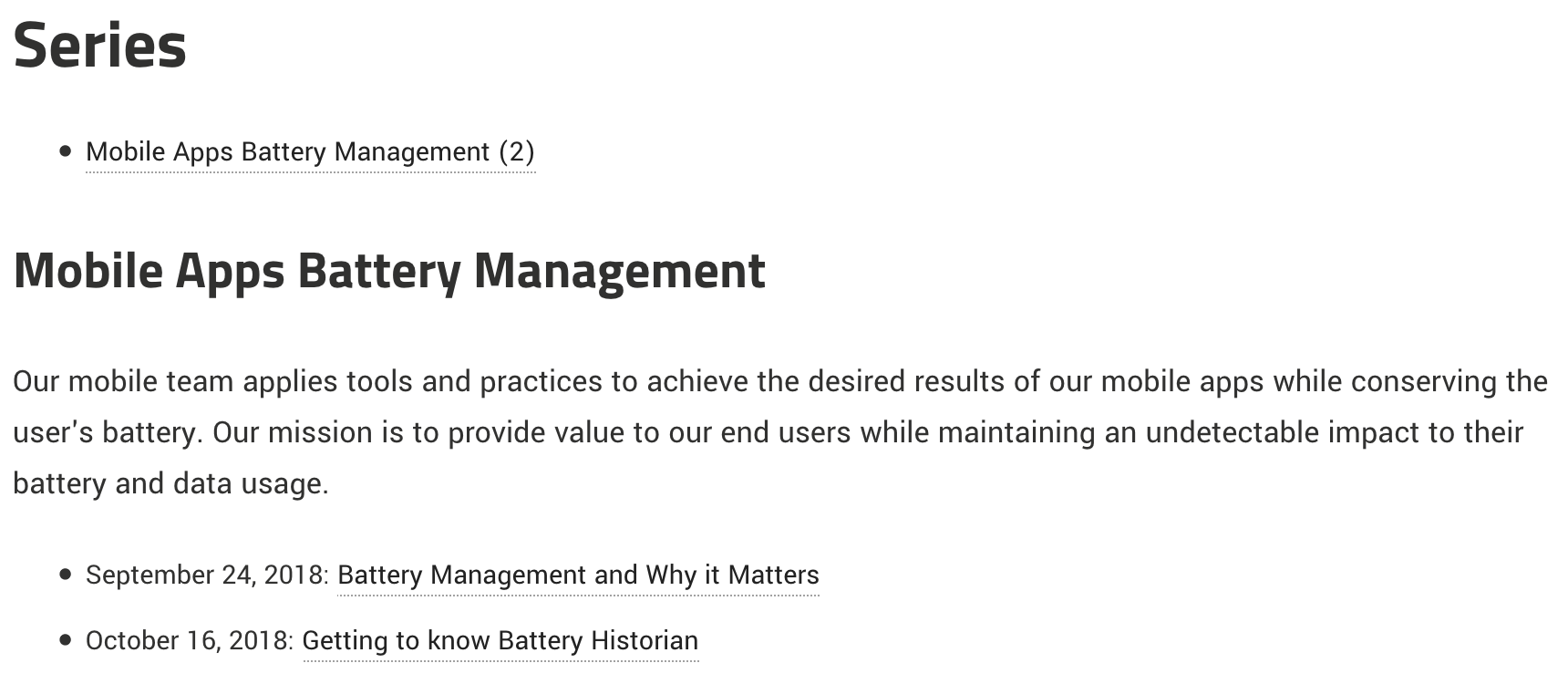
<ul>
{% for series in site.data.series %}
{% assign series-posts = site.posts | reverse | where: 'series', series.id %}
{% if series-posts.size > 0 %}
<li><a href="#{{ series.id}}">{{ series.title}} ({{ series-posts.size }})</a></li>
{% endif %}
{% assign series-posts = nil %}
{% endfor %}
</ul>
{% for series in site.data.series %}
{% assign series-posts = site.posts | reverse | where: 'series', series.id %}
{% if series-posts.size > 0 %}
<h3 id="{{ series.id }}">{{ series.title }}</h3>
<p>{{ series.description }}</p>
<ul>
{% for post in series-posts %}
<li><time datetime="{{ post.date | date_to_xmlschema }}" itemprop="datePublished">{{ post.date | date: "%B %d, %Y" }}</time>:
<a href="{{ site.url }}{{ site.baseurl }}{{ post.url }}">{{ post.title }}</a></li>
{% endfor %}
</ul>
{% endif %}
{% assign series-posts = nil %}
{% endfor %}
The markup above creates a list of series based on the series data file. A series will show up as long as there is at least one post in that series, and shows a count of the number of posts in that series. Next, we create a heading with the series ID as an ID of the element, which is link to from the list above. Below the heading we list the posts in the series.
There you have it – a data file, two Jekyll partials/includes, and a page to create a series of linked posts! ![]()
Feel free to check out the implementation that builds this site on our GitHub repository!